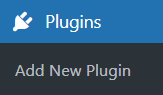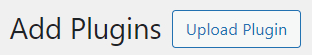PRO License Manager
search for answers or browse pages
Print
Installation
Download the plugin compressed file from here.
1 . Add New Plugin
3 . Choose Zip File
Click the Choose File button to select the the previously downloaded zip file
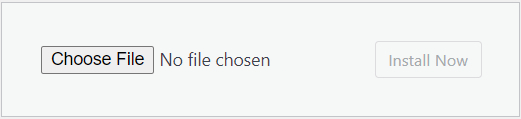
4 . Install Plugin
Click the Install Now button
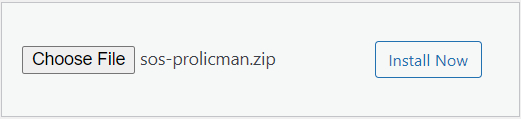
5 . Activate Plugin
At the end of installation, click the Activate button to activate the plugin.
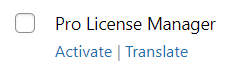
-
Instructions
-
Dashboard
Table of Contents