Dynamic QR Code plugin for WordPress
search for answers or browse pages
search for answers or browse pages
You want to display part of a post or page content only to users who scanned a QR code image.
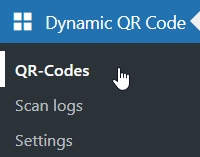
Click on the QR-Codes menu item in the plugin
Click the button to create a new empty QR-Code
Fill in the required fields:
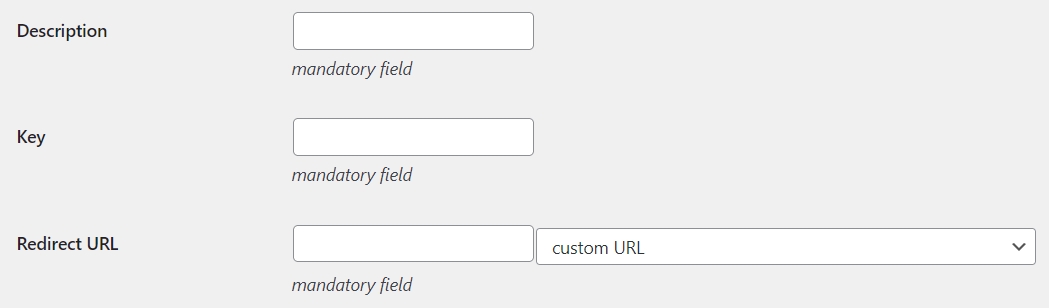
Save the QR-Code in the database.
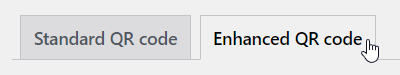
Click on the Enhanced QR code tab
Click the button to create the enhanced version of the QR code image
In the Shortcode for content hiding field, click the icon button to copy the example to the clipboard (note: the number 33 is just an example).
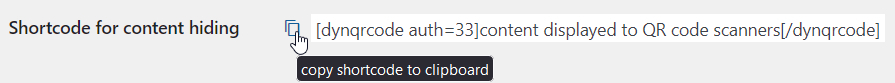
Paste the copied shortcode into the post or page content.
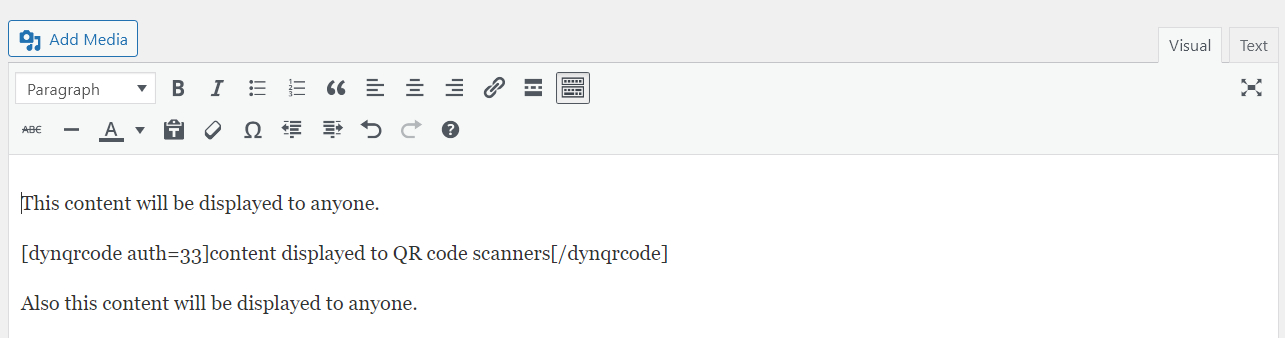
Modify the inner content of the shortcode to match what you want to display.
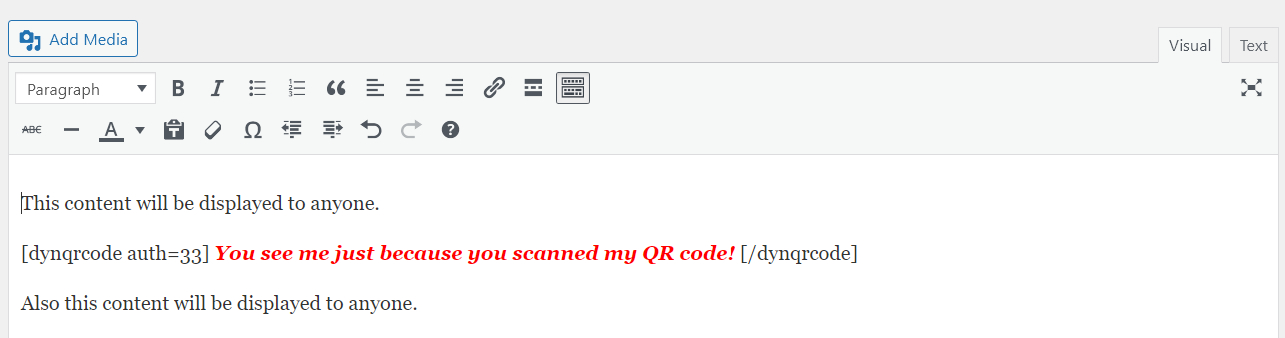
If the page or post contains a form, you need to add the attribute form=1 to the shortcode:
[dynqrcode auth=33 form=1] ... [/dynqrcode]
If you have selected "Request method and custom field in form" in the Form check mode under Settings, you have also to add an hidden HTML input filed to the form:
<input type="hidden" name="dynqrcode_auth" value="33">
You can find the copy-and-paste HTML code in the QR-Code Edit page.
users who scanned the QR code enhanced image will see the content enclosed in the shortcode.
To improve the security, enable the QR code scanning only to MyFast APP applications.
If you wish to use the standard version of the QR code image you need to check the Enable content hiding with standard QR code image option of the Settings page.
The content hiding procedure is not hacker proof.
Do not hide sensitive data a/o crucial information.
| Cookie | Duration | Description |
|---|---|---|
| cookielawinfo-checkbox-analytics | 11 months | This cookie is set by GDPR Cookie Consent plugin. The cookie is used to store the user consent for the cookies in the category "Analytics". |
| cookielawinfo-checkbox-functional | 11 months | The cookie is set by GDPR cookie consent to record the user consent for the cookies in the category "Functional". |
| cookielawinfo-checkbox-necessary | 11 months | This cookie is set by GDPR Cookie Consent plugin. The cookies is used to store the user consent for the cookies in the category "Necessary". |
| cookielawinfo-checkbox-others | 11 months | This cookie is set by GDPR Cookie Consent plugin. The cookie is used to store the user consent for the cookies in the category "Other. |
| cookielawinfo-checkbox-performance | 11 months | This cookie is set by GDPR Cookie Consent plugin. The cookie is used to store the user consent for the cookies in the category "Performance". |
| viewed_cookie_policy | 11 months | The cookie is set by the GDPR Cookie Consent plugin and is used to store whether or not user has consented to the use of cookies. It does not store any personal data. |