Dynamic QR Code plugin for WordPress
search for answers or browse pages
search for answers or browse pages
You want to differentiate the Easter menu from the one proposed for all other Sundays in your restaurant.
The Easter menu appears in a different URL than other Sundays, so you need to create and print another QR code to replace the usual one on Easter Sunday.
You need to create a QR-Code with the same key as the one you used for the Menu of the day.
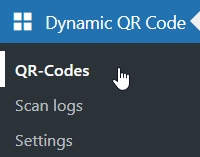
Click on the QR-Codes menu voice of the plugin
Click the button to open a new empty QR-Code
Insert the mandatory fields:
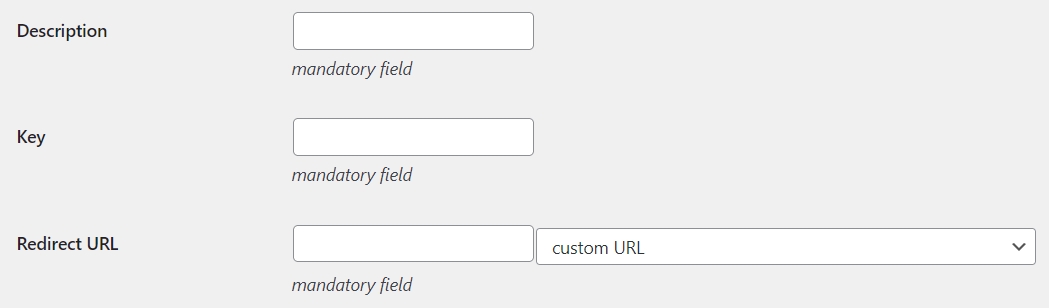
Define the activation time interval and enable the priority:
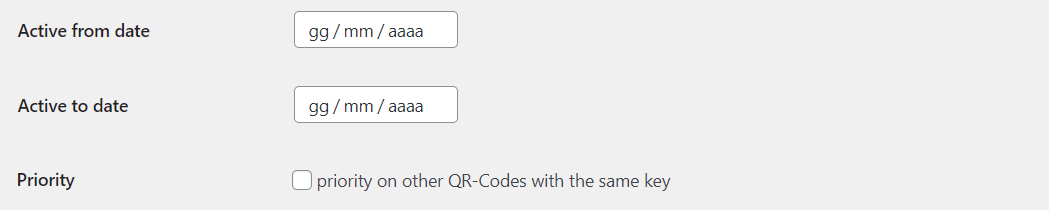
The priority ensures that on the set date (Easter) this QR-Code's URL will be chosen instead of the one set for every Sunday, all conditions being equal (i.e. same key and current day of the week).
Click the button to save the QR-Code in the database
users will be redirected to the Easter page, on the set day, instead of the normal Sunday page.
The image of the QR-Code is the same because the key used is the same.
As in this particular scenario, the activation date could depend on the year, and in that case it will have to be set from time to time.
| Cookie | Duration | Description |
|---|---|---|
| cookielawinfo-checkbox-analytics | 11 months | This cookie is set by GDPR Cookie Consent plugin. The cookie is used to store the user consent for the cookies in the category "Analytics". |
| cookielawinfo-checkbox-functional | 11 months | The cookie is set by GDPR cookie consent to record the user consent for the cookies in the category "Functional". |
| cookielawinfo-checkbox-necessary | 11 months | This cookie is set by GDPR Cookie Consent plugin. The cookies is used to store the user consent for the cookies in the category "Necessary". |
| cookielawinfo-checkbox-others | 11 months | This cookie is set by GDPR Cookie Consent plugin. The cookie is used to store the user consent for the cookies in the category "Other. |
| cookielawinfo-checkbox-performance | 11 months | This cookie is set by GDPR Cookie Consent plugin. The cookie is used to store the user consent for the cookies in the category "Performance". |
| viewed_cookie_policy | 11 months | The cookie is set by the GDPR Cookie Consent plugin and is used to store whether or not user has consented to the use of cookies. It does not store any personal data. |