Dynamic QR Code plugin for WordPress
search for answers or browse pages
search for answers or browse pages
You want people who scanned your qr code be redirected to Google Play or App Store depending on the operating system of their device.
You need to create 2 QR-Codes with the very same key, one for the Android devices and one for the iOS ones.
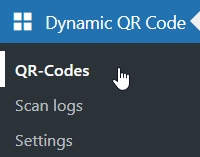
Click on the QR-Codes menu voice of the plugin
Click the button to open a new empty QR-Code
Insert the fields:
Click the button to save the QR-Code in the database
Click the button to create a new QR-Code
Insert the fields:
Click the button to save the QR-Code in the database
users will be redirected to different version of your app depending on the operating system of their device.
You can possibly create a third QR-Code to redirect other operating systems to an informative page.
This solution requires enabling the Disable unique keys option on the Settings page of the plugin dashboard.
| Cookie | Duration | Description |
|---|---|---|
| cookielawinfo-checkbox-analytics | 11 months | This cookie is set by GDPR Cookie Consent plugin. The cookie is used to store the user consent for the cookies in the category "Analytics". |
| cookielawinfo-checkbox-functional | 11 months | The cookie is set by GDPR cookie consent to record the user consent for the cookies in the category "Functional". |
| cookielawinfo-checkbox-necessary | 11 months | This cookie is set by GDPR Cookie Consent plugin. The cookies is used to store the user consent for the cookies in the category "Necessary". |
| cookielawinfo-checkbox-others | 11 months | This cookie is set by GDPR Cookie Consent plugin. The cookie is used to store the user consent for the cookies in the category "Other. |
| cookielawinfo-checkbox-performance | 11 months | This cookie is set by GDPR Cookie Consent plugin. The cookie is used to store the user consent for the cookies in the category "Performance". |
| viewed_cookie_policy | 11 months | The cookie is set by the GDPR Cookie Consent plugin and is used to store whether or not user has consented to the use of cookies. It does not store any personal data. |