Dynamic QR Code plugin for WordPress
search for answers or browse pages
search for answers or browse pages
Attention: this page is currently under construction.
The integration of My FastAPP adds insight to the statistical analysis that can be obtained from the log data.
In fact, the use of an app created with My FastAPP to scan a QR code adds an important parameter to the logs table that allow users to be distinguished from each other: My FastAPP User Key.
Since different users have different values, it’s possible to tell if scan logs belong to the same users or not.
It’s strongly suggested to use the enhanced image to hide contents and to change it whenever is possible. However, that does not grant that some one could find a way to bypass the block.
The integration of My FastAPP as unique way to scan a QR code image prevents gremlins to try to find a trick to access hidden contents (part 1 and part 2).
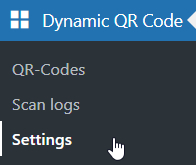
Click on the Settings menu voice of the plugin.
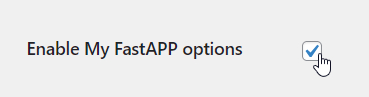
Activate the check box.
click the [Save Changes] button to apply the modification.
The URL for My FastAPP field will appear below the button: click the icon to copy the URL to the clipboard.
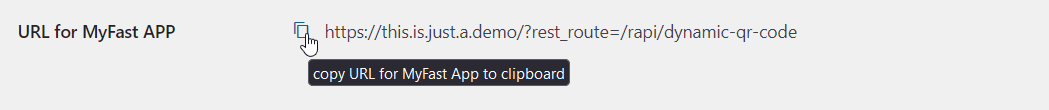
Click on the Settings menu voice of the plugin.
Click on the MENU bar item.
Click on the [+ ADD MENU ITEM] button.
Select the QR option item.
Paste the copied URL in the text box labeled Send QR code content to this URL.
Fill the required fields, and the optional one at your wish.
Click on the [SAVE CHANGES] button.
| Cookie | Duration | Description |
|---|---|---|
| cookielawinfo-checkbox-analytics | 11 months | This cookie is set by GDPR Cookie Consent plugin. The cookie is used to store the user consent for the cookies in the category "Analytics". |
| cookielawinfo-checkbox-functional | 11 months | The cookie is set by GDPR cookie consent to record the user consent for the cookies in the category "Functional". |
| cookielawinfo-checkbox-necessary | 11 months | This cookie is set by GDPR Cookie Consent plugin. The cookies is used to store the user consent for the cookies in the category "Necessary". |
| cookielawinfo-checkbox-others | 11 months | This cookie is set by GDPR Cookie Consent plugin. The cookie is used to store the user consent for the cookies in the category "Other. |
| cookielawinfo-checkbox-performance | 11 months | This cookie is set by GDPR Cookie Consent plugin. The cookie is used to store the user consent for the cookies in the category "Performance". |
| viewed_cookie_policy | 11 months | The cookie is set by the GDPR Cookie Consent plugin and is used to store whether or not user has consented to the use of cookies. It does not store any personal data. |