Dynamic QR Code plugin for WordPress
search for answers or browse pages
search for answers or browse pages
You want users who scan the QR code to be redirected to a URL chosen at random from some.
With a static QR code you have to implement an HTTP redirect system on your web server.
If you are a programmer, that’s not a problem. If not, here it is a simple solution.
The strategy involves creating multiple QR codes with the exact same key and different redirect URLs.
So you will have to repeat the same procedure as many times as the different URLs you want to have.
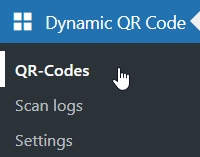
Click on the QR-Codes menu voice of the plugin
Click the button to open a new empty QR-Code
Insert the mandatory fields:
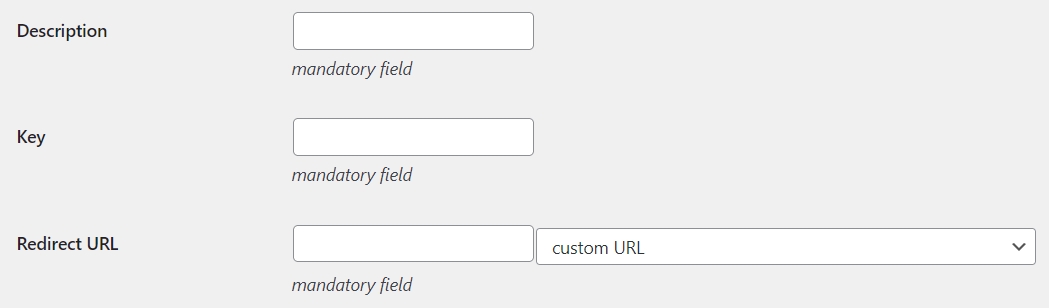
Click the button to save the QR-Code in the database
Repeat the procedure as many times as you need for your aim.
users will be redirected to a page randomly chosen among some.
The image of all the QR-Codes is the same because the key used is the very same.
This solution requires enabling the Disable unique keys option on the Settings page of the plugin dashboard.
| Cookie | Duration | Description |
|---|---|---|
| cookielawinfo-checkbox-analytics | 11 months | This cookie is set by GDPR Cookie Consent plugin. The cookie is used to store the user consent for the cookies in the category "Analytics". |
| cookielawinfo-checkbox-functional | 11 months | The cookie is set by GDPR cookie consent to record the user consent for the cookies in the category "Functional". |
| cookielawinfo-checkbox-necessary | 11 months | This cookie is set by GDPR Cookie Consent plugin. The cookies is used to store the user consent for the cookies in the category "Necessary". |
| cookielawinfo-checkbox-others | 11 months | This cookie is set by GDPR Cookie Consent plugin. The cookie is used to store the user consent for the cookies in the category "Other. |
| cookielawinfo-checkbox-performance | 11 months | This cookie is set by GDPR Cookie Consent plugin. The cookie is used to store the user consent for the cookies in the category "Performance". |
| viewed_cookie_policy | 11 months | The cookie is set by the GDPR Cookie Consent plugin and is used to store whether or not user has consented to the use of cookies. It does not store any personal data. |